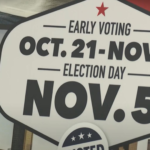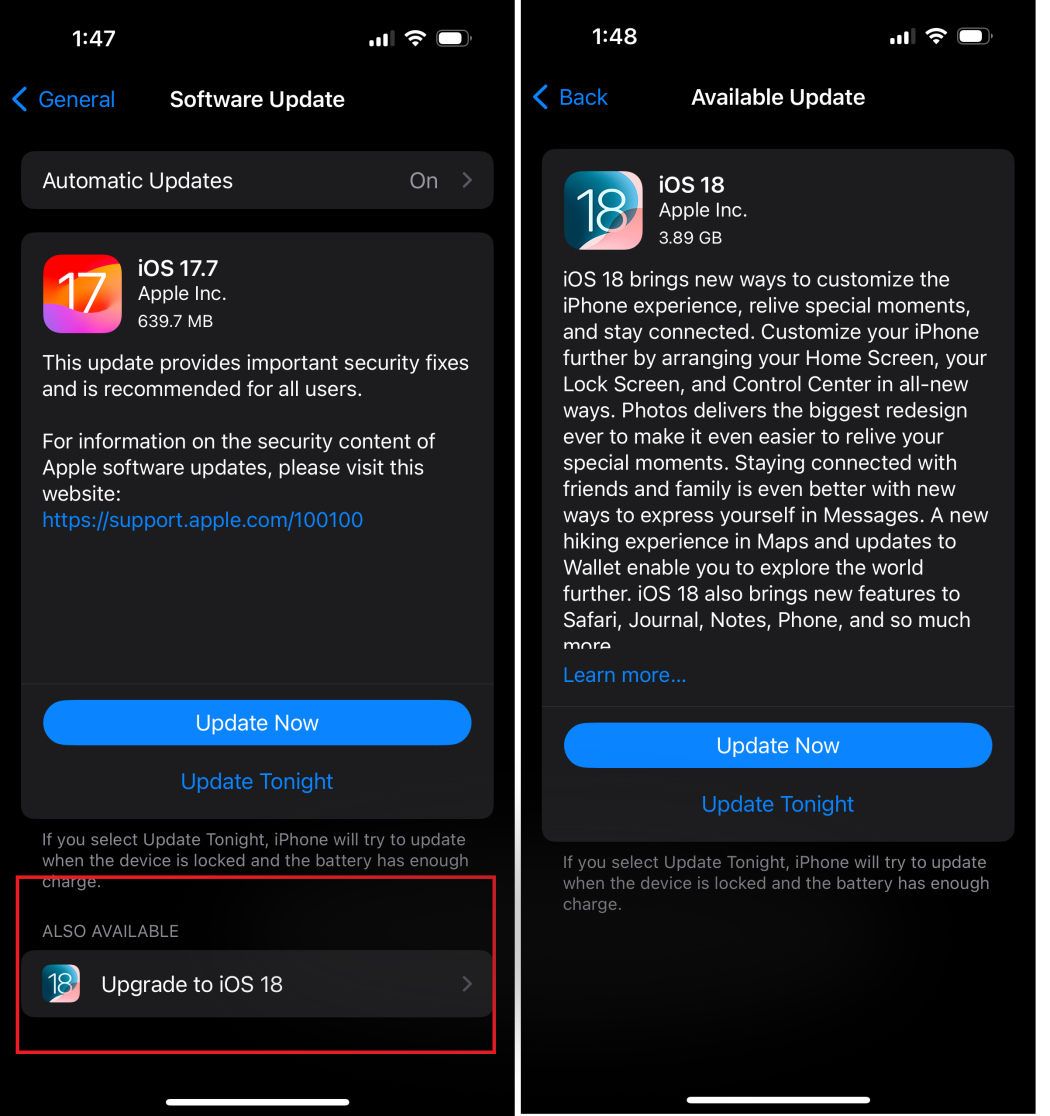Can I Update to iOS 17 Without First Installing iOS 16?
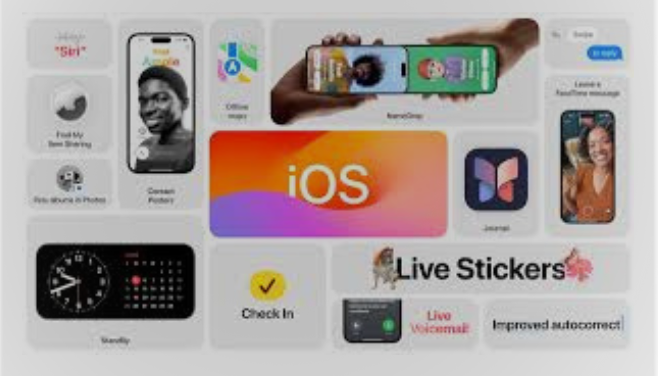
Introduction
Apple users often wonder if they can skip an iOS version when upgrading their devices. With the release of iOS 17, many iPhone users are asking: “Can I update to iOS 17 without first installing iOS 16?” “Let’s get started and make it clear if upgrading to iOS 17 right away is feasible.
Is it Possible to Skip iOS 16 and Jump to iOS 17?
The short answer is yes—you can update to iOS 17 without first installing iOS 16, as long as your device is compatible. Apple allows users to install the latest available iOS version directly, regardless of whether they have previous versions. If your iPhone supports iOS 17, you can bypass iOS 16 and go straight to the latest update.
How to Check if Your iPhone Supports iOS 17
Before proceeding with the update, it’s essential to check if your iPhone is compatible with iOS 17. Apple provides a list of supported devices for each iOS version. For iOS 17, iPhones from the iPhone XR and newer models are compatible.
To check your phone’s model:
1. Open your iPhone’s Settings.
2. Go to General and tap About to find your model and current iOS version.
3. Compare your iPhone model with Apple’s list of compatible devices for iOS 17.
Steps to Upgrade Directly to iOS 17
Once you’ve confirmed your iPhone is compatible with iOS 17, follow these steps for a smooth upgrade:
1. Backup Your iPhone
Always backup your data before performing any major upgrades. Use iCloud or iTunes to create a backup, ensuring your data is safe if anything goes wrong during the installation.
2. Connect to Wi-Fi
Make sure your device is connected to a reliable Wi-Fi network and plugged into a power source or fully charged.
3. Check for the iOS 17 Update
Navigate via Settings to General > Software Update. The most recent version will be checked by your iPhone. If iOS 17 is available, you’ll see the option to Download and Install.
4. Download and Install iOS 17
Select Download and Install and adhere to the prompts displayed on the screen.. Depending on your internet connection and storage, the process may take some time.
Do You Need to Install Every iOS Version?
No, you do not need to install each iOS version sequentially. Apple’s updates allow you to jump straight to the latest version supported by your device, including iOS 17. Even if you skipped iOS 16, iOS 17 will include all the features, security updates, and improvements from previous versions.
Why Should You Upgrade to iOS 17?

Frequently Asked Questions (FAQs)
1. Can I skip iOS 16 and go straight to iOS 17?
Yes, if your iPhone supports iOS 17, you can install it directly without needing to install iOS 16 first.
2. How do I know if my iPhone is compatible with iOS 17?
iPhones from the Phone XR and newer models support iOS 17. To find out the model of your device, navigate to Settings > General > About.
3. Do I need to back up my phone before updating to iOS 17?
It’s highly recommended to back up your iPhone before any major update to avoid losing data in case of an issue during installation.
4. Can I update to iOS 17 without Wi-Fi?
It’s best to use Wi-Fi for iOS updates, as the file size is typically large, and a stable connection helps avoid interruptions.
5. Will I lose data when I update to iOS 17?
You shouldn’t lose data during an update, but backing up your phone before the update ensures that your information is safe in case something goes wrong.
6. How long does it take to update to iOS 17?
The amount of the update and your internet speed will determine how long it takes. It may take anywhere from 20 minutes to an hour, including download and installation.
Conclusion
The answer to the question of whether you can update to iOS 17 without first updating to iOS 16 is yes. As long as your iPhone is compatible with iOS 17, there’s no need to install iOS 16 first. Follow the outlined steps for a smooth update, and enjoy the new features that come with iOS 17.
Remember, keeping your device updated helps ensure security, improved performance, and access to the latest features. So go ahead and make the jump to iOS 17 today!
Samsung Galaxy Z Fold 6 Review: Sleeker Design, AI Features, But Still Pricey